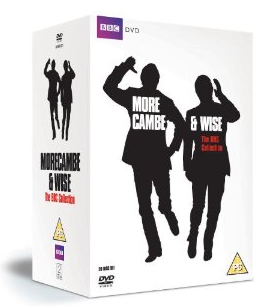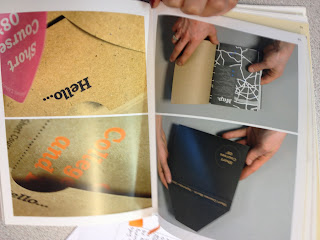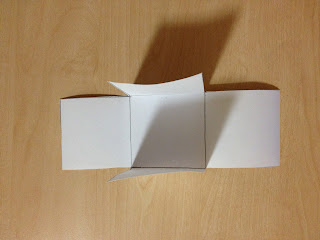Wednesday, 30 January 2013
Thursday, 17 January 2013
Adobe Indesign session 2
When sent to print indesign searches for the high resolution image using the information in this tool box, the reason behind Indesign working in this way is due to the running quality of the program. By this we mean that if we use high resolution images the program will run slower, using low resolution images it allows for program to run smoothly.
When using Indesign you should put the Indesign document in the same folder as all files used within the document, ie. indesign document and image files in the same folder.
In order to resize an image we need to go to file and place and then select the document.
Adjust the image to the size wanted to fit on the page. However if alterations are wanting to be made this link option is very useful in indesign as you can click on the image then click on the side bar then to adobe photoshop.
Click on the Photoshop program which should be set as default.
This will then open the image in Adobe Photoshop ready for editing of the image from indesign.
We can then change the size of the image from what it was to 29% which is the new percentage that we want the size to be.
The image should then automatically change in the indesign document, you can configure this by looking in the links information menu and check that the percentage has changed to 100%.
Making area's of an image transparent
Select a tif file and bring into Photoshop, Change the background into a layer. Select an area using the tools and inverse then and then click on the backspace button.
Using the place tool in Indesign bring the photoshop file into Indesign and place onto the page, you will find the transparent areas remain transparent in the Indesign document.
If there is something consistent you want on every page you can use this master page which is shown under the pages tool box to do so such as adding a page number to the page.
Seeing things without guides and margins
By pressing the 'W' key we can see see the page without the margins and guides and see what the document will look like when printed.
To bring certain images back and fourth
In order to bring certain frames back and fourth in terms of bringing them behind or infront of text go to the object menu on the tool bar then select arrange followed by send backwards of forward depending on what you want to do with the frame selected.
To wrap the text around the image
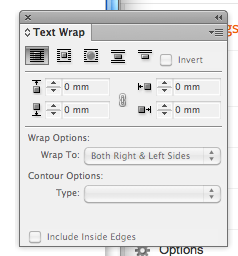
By selecting the frame you want the text to wrap around locate yourself to the window drop down menu at the top select the text wrap option, when the tool box pops up select the second icon at the top which will then allow your frame to be wrapped around the text.
Selecting alpha channel
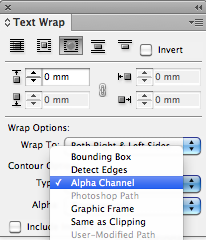
In order to get your image which you have edited to be transparent select the alpha channel button on the text wrap menu after selecting the third icon. The image when moved will then wrap around the text following the edges of the swan.
Simply copy and past the file from illustrator to indesign, as it is a vector file it shouldn't distort when dragging into indesign.
Friday, 11 January 2013
STUDIO BRIEF: RESEARCH, COLLECT, COMMUNICATE: PRODUCT
The brief 'research, Collect, Coomunicate: Product' requires us to collect and categorise research content (which we already have done) based on our themes mine being Morecambe & Wise, using this research we have now been asked to use our research to explore one of the following outcomes:
- Product & Publication
- Product & Packaging
- Product & Distribution
Once collecting and researching into where ever our research themes have taken us we are and selecting one of these outcomes we have then been asked to create a resolution in response to the outcome area. The response to the brief should demonstrate the use of different approaches and be justified through design sheets and investigation alike.
My initial response to this brief was to select the 'product and publishing' outcome and produce some sort of leaflet or pamphlet however after careful consideration baring in mind the research that I have already conducted I have decided to go for 'Product & packaging'.
In response to the brief I have filled out this proposal/rationale in order to out my ideas into a theoretical context and establish some of the main points such as who are my target audience is going to be.
Further research into the current Morecambe and Wise Dvd packaging:
As the covers age a little more the design seems to become separate in terms of where the image and text has been positioned, there is a sense of segregation between the two.
http://www.amazon.co.uk/Morecambe-Wise-Surviving-Footage-Complete/dp/B000NVI2E2/ref=sr_1_4?s=dvd&ie=UTF8&qid=1357913623&sr=1-4
Like the christmas special design this design takes this circular silhouette type of layout, the image again being the area of focus.
- Product & Publication
- Product & Packaging
- Product & Distribution
Once collecting and researching into where ever our research themes have taken us we are and selecting one of these outcomes we have then been asked to create a resolution in response to the outcome area. The response to the brief should demonstrate the use of different approaches and be justified through design sheets and investigation alike.
My initial response to this brief was to select the 'product and publishing' outcome and produce some sort of leaflet or pamphlet however after careful consideration baring in mind the research that I have already conducted I have decided to go for 'Product & packaging'.
In response to the brief I have filled out this proposal/rationale in order to out my ideas into a theoretical context and establish some of the main points such as who are my target audience is going to be.
Further research into the current Morecambe and Wise Dvd packaging:
http://www.amazon.co.uk/Morecambe-Wise-Complete-BBC-Collection/dp/B003ZUXZBI/ref=sr_1_1?s=dvd&ie=UTF8&qid=1357912137&sr=1-1
This is the most recent box found on Amazon of the Morecambe and Wise shows. The price is fairly generous for this boxset. The general aesthetics of this design is completely different to the usual Morecambe and Wise dvd designs. In comparison to other designs this one has used just the silhouette of the pair rather than a image, making it easier for the designer to avoid copyright issues however whilst also conveying the pair in their well known 'dance' pose. Maybe extracting this kind of design in terms of the silhouette of the pair could be a possible route I could take.
http://www.amazon.co.uk/Morecambe-Wise-Christmas-Specials-DVD/dp/B000VA3JCK/ref=sr_1_2?s=dvd&ie=UTF8&qid=1357913516&sr=1-2
The dvd cover for the ultimate finale of the "Morecambe & Wise" show, as you can see the type of fairly digital with the focal point being the image shown in a circle silhouette design, other elements are worked around this design.
http://www.nostalgiastore.co.uk/files/mandw.jpg
http://www.amazon.co.uk/Morecambe-Wise-Surviving-Footage-Complete/dp/B000NVI2E2/ref=sr_1_4?s=dvd&ie=UTF8&qid=1357913623&sr=1-4
Like the christmas special design this design takes this circular silhouette type of layout, the image again being the area of focus.
http://www.amazon.co.uk/Morecambe-Wise-Show-Thames-Years/dp/B00113NWZA/ref=sr_1_5?s=dvd&ie=UTF8&qid=1357913660&sr=1-5
http://www.amazon.co.uk/Morecambe-Wise-Two-Kind-Complete/dp/B0038KT7OE/ref=sr_1_7?s=dvd&ie=UTF8&qid=1357913698&sr=1-7
http://www.amazon.co.uk/Morecambe-Wise-Complete-Third-DVD/dp/B000S398DO/ref=sr_1_6?s=dvd&ie=UTF8&qid=1357913677&sr=1-6
http://www.amazon.co.uk/Morecambe-Wise-Show-9-DVD/dp/B003QP2TZ0/ref=sr_1_10?s=dvd&ie=UTF8&qid=1357913769&sr=1-10
http://www.amazon.co.uk/Morecambe-Wise-Night-Train-Murder/dp/B0010KG2ME/ref=sr_1_11?s=dvd&ie=UTF8&qid=1357913239&sr=1-11
http://www.amazon.co.uk/Morecambe-Wise-6-DVD-Eric/dp/B002BX4QAE/ref=sr_1_8?s=dvd&ie=UTF8&qid=1357913792&sr=1-8
MAIN FINDINGS:
- Image - The image used on each of the packaging designs show the pair in some sort of comic posture, in some of them using there 'dance' which has been freeze-framed and used as the focal point of the packaging.
- Type - Type used on most of these packaging designs is a upper-case block font, it has been centralised on the page and which portrays this sense of formality.
- Application of colour - Use of colour is fairly bold, mellow colours have not been used, vibrant colours have been used to portray the characteristics and humour of comedy which brings out.
- Packaging - The overall packaging itself seems to be fairly standard dvd style within a plastic case, besides the image of the first box set which is clearly made from card.
CRIT
After collating this research we then had a peer-to-peer crit on Monday morning (14/01/13), too discuss our ideas and show each other the direction we have decided to take with the given brief. Within the crit I had taken with me all of the research above along with x1 a2 sheet showing initial packaging designs. After discussing with my group my ideas and the direction I want to take with the given brief they feed back how and where I could take my idea from this current point onwards.
3 main pointers after group crit on 14/01/13:
1. Look at different types of packaging in terms of dvd packaging, this could be current packaging and also innovative new packaging designs that get the audience engaged and interacting with your product.
2. Pinpoint the info-graphic - Gather the actual information that you will present to the user/target audience within your product and make sure your confident with the information and how you could work with it.
3. Maybe carry out further research into the time/period of which your theme existed within, in terms of the kind of design during the 50's-80's and try to include elements of this period of design into your product.
Personal response:
I think that this feedback is useful as the next step that I thought I should take prior to this was to look at packaging and consider the actual template I can use in accordance with the resources I have. In terms of the information itself I feel that pinpointing the information would be useful at this stage therefore once carrying out some research on the packaging layout/format I shall collect this information and start to work this with the design sheets created through further research of packaging. Along with researching into the period 0f 50-80's I think I should also try to make the information itself fairly comic and tone down the seriousness of the information in order for it to fit in with the characteristics and humour which the tone of comedy takes.
BOOK RESEARCH
In order to get a better understanding on how my audience can interact with my product I have decided to look at dvd packaging thats already existent in order to create a new innovative and interactive design that will engage my audience. After looking and finding some packaging that appeals to me and that would appeal to my audience I have created some initial designs.
FROM THE BOOK: Dvd art - innovation in dvd packaging design - Charlotte rivers
INTIAL DESIGNS BASED ON LOOKING AT EXISTING PACKAGING:
After reviewing the initial freehand designs I have decided to further look at packaging which is more complex and adventurous in its construction, I think its important to look at this type of packaging along with the more simplistic fold out packaging as some may be viable to produce even if its a little more time consuming.
In order to get a better understanding on how my audience can interact with my product I have decided to look at dvd packaging thats already existent in order to create a new innovative and interactive design that will engage my audience. After looking and finding some packaging that appeals to me and that would appeal to my audience I have created some initial designs.
FROM THE BOOK: Compact disk - packaging & graphics 2 - Rockport Publishers
FROM THE BOOK: Print & production finishes for cd & dvd packaging - Loewy London
FROM THE BOOK: Dvd art - innovation in dvd packaging design - Charlotte rivers
INTIAL DESIGNS BASED ON LOOKING AT EXISTING PACKAGING:
On these 4 a2 sheets I have started to look at different types of packaging and looking at different ways the packaging can be engaging along with looking at different sizes of packaging. As we can see these designs are fairly freehand and are not at all drawn to scale of to the correct measurement.
http://gdpackaging.files.wordpress.com/2010/03/nexus-dvd-packaging_02-450x301.jpg
As I have now looked at different type of packaging thats engaging, I feel that is is important to create mock-up designs to see how interactive these designs are and whether they would be beneficial to use for my dvd packaging. After producing each net I am going to ask my target audience what they think of the each net's interactivity and which packaging they would prefer.
Packaging option 1:
Although the design seemed fairly strong on paper once actually making a half-scale version of the packaging I have found that the tab which closes the entire packaging is weak, not only is the measurement incorrect the actually tab itself looks fairly weak and unsustainable.
Packaging option 2:
Although the mechanisms on this design work simplistically and get the audience to interact with the product I think that when in full scale the packaging will be far to big to sit comfortably on a shelf in the shop and sell.
Packaging option 3:
Packaging option 4:
Overall audience feedback: There's a lot to engage with in order to get to the dvd itself which is good, the way the dvd is held is interesting in comparison to any of the other net designs.
DESIGN DECISION:
As I and the audience have found this net to be the most interactive and innovative out of the initial designs and the nets that I physically produced I have decided to go with this packaging net and to build my info-graphic design upon this.
FOCUSED PRODUCT & PACKAGING DEVELOPMENT
After selecting the net of the packaging I have decided not to go straight to the development stage as I feel that the design on my packaging is still fairly broad, for this reason I have decided to conduct further product packaging designs which focuses on the positioning of certain type and a rough idea of the some of the ideas that have in mind for the finish product.
HAND DRAWN ELEMENTS FOR THE PACKAGING
As I want to make make my packaging look comic however have a level of formality to it I think that the best way to execute these two stone is to start off by hand drawing some of the main elements I will using on the packaging. Some of the designs I may chose to use on the product in their raw format however with others I will take onto illustrator and convert into vectors. In order to utilise this comical concept I have decided to experiment with materials and medium in order to create the greatest finish.
Morecambe & Wise sketches
Typography on the packaging
Once looking at visual elements that could be used on my packaging I have now moved onto looking at type that I could us on my design, the quick sketches below (not accurate) show the different options of type that I have for different areas of my packaging. Some of the type below is will clearly not work and is clearly not suitable for my packaging.
DESIGN DEVELOPMENT
Packaging option 1:
Overall feedback from audience: The tab is difficult to use, thus not ergonomic for the user.
Although the design seemed fairly strong on paper once actually making a half-scale version of the packaging I have found that the tab which closes the entire packaging is weak, not only is the measurement incorrect the actually tab itself looks fairly weak and unsustainable.
Packaging option 2:
Overall feedback from the audience: The size of the actual packaging would probably be to big in accordance to the minimal fold out wings.
Packaging option 3:
Overall feedback from the audience: The tabs are no that good, the design itself is a little boring.
This design is fairly simplistic in its construction however the tabs on the inside seem sloppy in a manner, they don't seem sustainable in strong enough to hold the cd in its place when the packaging is open therefore I will not be using this design.
Packaging option 4:
Overall feedback from the audience: The cd may get damaged if it is the on the base of the fold out mechanism.
This design is fairly interactive, however organic in its construction, the cd sits on the base of the design when folded out and the tabs which hold the cd in place are rectangular pieces which are separate or could be part of the net design.
Chosen net:
Experimenting with tabs: As you can see in this design in the centre where the disk is sat I have used two semi-circle tabs to hold the cd in place, however once doing so and looking at the remaining material left I found that the negative of the shape which was cut out seemed beneficial in experimenting with and seeing if this could be used to hold the cd in place.
negative out from the semi-circles which has found to be useful and innovative in holding the cd in place.
DESIGN DECISION:
As I and the audience have found this net to be the most interactive and innovative out of the initial designs and the nets that I physically produced I have decided to go with this packaging net and to build my info-graphic design upon this.
FOCUSED PRODUCT & PACKAGING DEVELOPMENT
After selecting the net of the packaging I have decided not to go straight to the development stage as I feel that the design on my packaging is still fairly broad, for this reason I have decided to conduct further product packaging designs which focuses on the positioning of certain type and a rough idea of the some of the ideas that have in mind for the finish product.
Within these designs I have decided to focus on the elements that form the design, the tabs that hold the dvd disc in place along with placing rough sketches of some of the visual elements such as the silhouette/hand rendered design of Morecambe & Wise along with the laughing jaw.
Although I have not produced one net design that I am completely satisfied with I think that producing these focused developments has helped me realise that if I bring particular elements from each design together I will be able to produce one that I'm satisfied with.
HAND DRAWN ELEMENTS FOR THE PACKAGING
As I want to make make my packaging look comic however have a level of formality to it I think that the best way to execute these two stone is to start off by hand drawing some of the main elements I will using on the packaging. Some of the designs I may chose to use on the product in their raw format however with others I will take onto illustrator and convert into vectors. In order to utilise this comical concept I have decided to experiment with materials and medium in order to create the greatest finish.
Morecambe & Wise sketches
Rough drawings and sketches of which could be used for the front of the dvd packaging, morecambe and Wise being the face of the dvd packaging info-graphic
Rough drawings a I started with just sketching on normal white paper using a pencil and then biro as my medium.
After doing so I then started to use a thicker medium, a black marker in order to get a much more dense mark on my page, by using a marker the depth of the line has minimised to amount of detail I can capture within the drawing therefore during constructing the element is was/is important to mark-make only the most important features that define Morecambe & Wise.
Although I am fairly happy with the silhouettes made in the above designs I have decided to see and experiment with the use of a biro on tracing paper to see what the outcome is like.
Tv sketches
Another element that will be on on the packaging design is a tv design, this portrays the idea of british television representing the basis of the dvd content.
After looking at different types of tv's from modern flat screen with pristine edges to looking at traditional tv set I have decided to select the tv set that is more traditional and relates to the 1940's-1980's as this is the period of time that sitcom's that starred Morecambe & Wise were broadcasted on tv.
Typography on the packaging
Once looking at visual elements that could be used on my packaging I have now moved onto looking at type that I could us on my design, the quick sketches below (not accurate) show the different options of type that I have for different areas of my packaging. Some of the type below is will clearly not work and is clearly not suitable for my packaging.
Although this type has fairly comical body through the weight of each letterform I feel that this type would firstly outweigh the focal point of the main cover of the packaging which is going to be the silhouette of Morecambe & Wise.
I think that this kind of type is more appropriate for the main type for the packaging design, as we can see her I have decided to increase the thickness of the stem on each of the 3 different versions.
After experimenting with different typography I feel that using this simple block style type would be most appropriate as the consistent type which will define the header on each fold out page of the packaging. As I have now established that this will be the most appropriate style of type I can now either create this typeface using illustrator or find a similar free downloadable version to use within my packaging.
DESIGN DEVELOPMENT
As I am going for a comical feel to the packaging I have decided to create the background of the net using this turquoise colour.
As we can see I have started the main development of y packaging by placing a filter over my sketch placing this in the centre of the main cover and finding the typeface using the initial typography sketches.
After looking at the foundation of the cover in closer detail I feel that the background colour is far too dark and not representative of 'The best of British Comedy'. The colour of the type also does not compliment the colour of the background.
After considering the design so far I decided that the hand drawn sketch did not look like it would work in terms of being competing with other dvd packaging sitting on a shelf in the shops. Therefore I decided to find a photograph of Morecambe & Wise and go ahead with this silhouette vector
Using skills learnt in the Illustrator tutorial I decided to make the vector silhouette of Morecambe & Wise on illustrator, using the pen tool I began to draw around the image.
After doing so I brought the vector on the packaging net and placed it on the main cover fitting comfortably in the centre of the segment of the net.
Adding a subtle yet beneficial to raise the focal point being the vector.
The vectors for the logo's 'dvd' and 'bbc' which are located to the left hand side and the right hand side on the same line.
Using the same colour as the main type on the main cover of the packaging I have applied it to the rest of the outer packaging making the cover of the packaging distinct and easily recognisable for the audience when folding the folds in.
Adobe Illustrator: Produced the tv silhouette
Experimenting with the type on this segment of the packaging, by putting it inside the tv as if it is a actual screen, however I found that the type looked a lot better on the outside of the tv screen.
Adobe Illustrator: Pen tool used to create the silhouette
Inside packaging design
In order for the segments to look equal I have decided to leave a 1cm spacing around the edges in order for there to be clarity and consistency within the entire product
After placing the type on this section I started to input the info graphics onto the segment.
Once doing so I then moved onto placing the 'top ten british sitcoms' onto this circular web to create a tree type design.
Adobe illustrator: Using the pen tool created the podium, I then filled it in black in order to create consistency within my my vector illustrations.
The second part of collective info-graphic focuses on the BAFTA awards Morecambe & Wise have received over the years.
Adobe Illustrator: Producing the bafta award mask and producing a vector.
Once placing this info-graphic onto the bottom segment of the packaging I then moved onto producing the vector of the laughing jaw on illustrator, I then placed the this vector onto the net followed by the remaining type.
FINAL PRINTED PRODUCT
Subscribe to:
Comments (Atom)